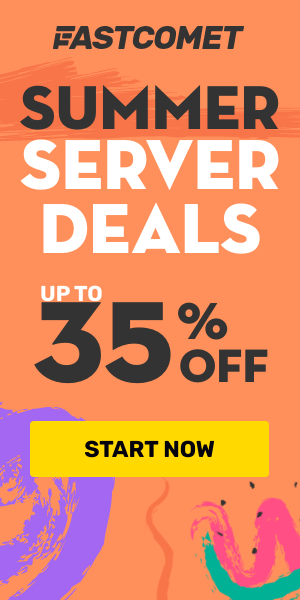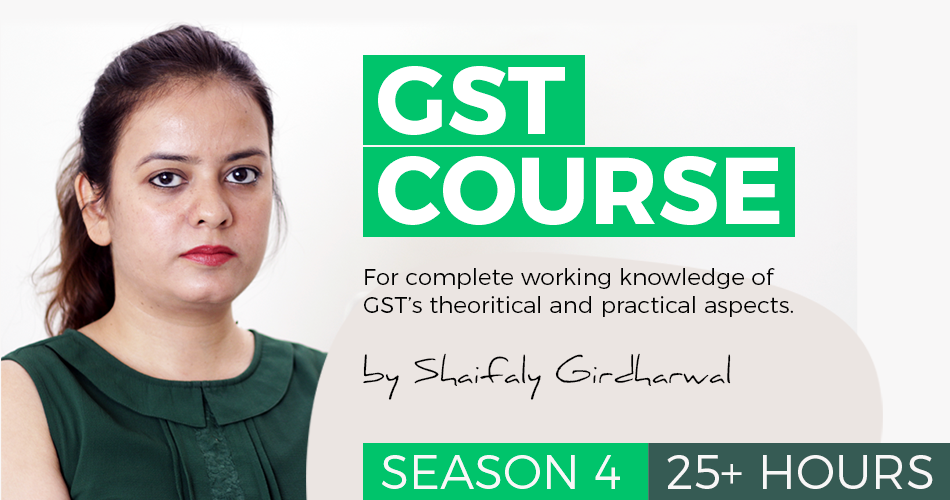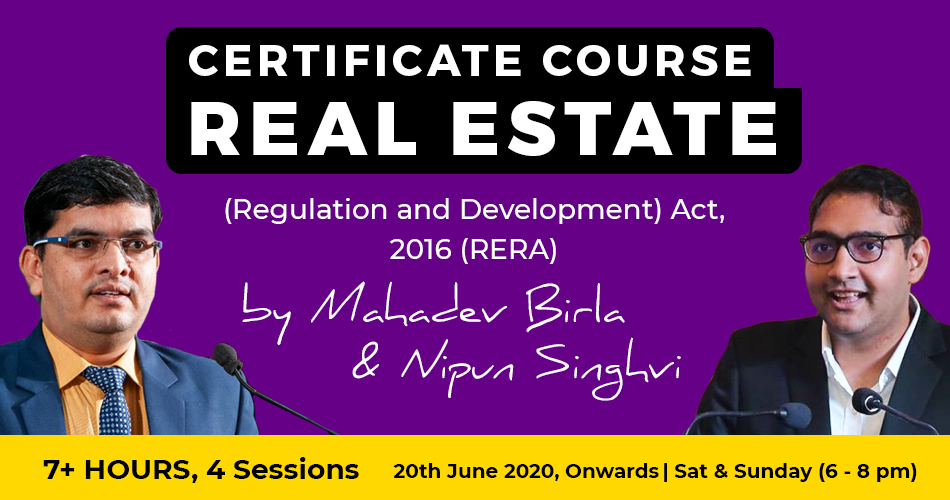How to File the return for Presumptive Taxation
How to File the return for Presumptive Taxation
This article is consists of the Steps and the explanation for each step for filing the return Presumptive Taxation. The for the filing of return for Presumptive Taxation is ITR-4 SUGAM.
Who is Liable to file this Return:
The person who can file the return ITR-4 is individual/ HUF/ Partnership Firm, whose income for the Assessment Year(AY) 2018-19 includes:
- Business income where such income is computed in accordance with special provisions referred to in sections 44AD and 44AE of the Act for computation of business income; or
- Income from Profession where such income is computed in accordance with special provisions referred to in sections 44ADA; or
- Salary/ Pension; or
- Income from One House Property (excluding cases where there is brought forward loss or loss to be carried forward under this head); or
- Income from Other Sources (Excluding Winning from Lottery and Income from Race Horses).
Threshold Limit for filing the ITR-4:
Every individual or HUF whose total income before allowing deductions under Chapter VI-A of the Income-tax Act, exceeds the maximum amount which is not chargeable to income tax is obligated to furnish his return of income. The deductions under Chapter VI-A are mentioned in Part C of this Return Form. The maximum amount not chargeable to income tax in case of different categories of individuals is as follows:-
|
Sl. No. |
Category |
Amount (in ₹) |
|
(i) |
In case of individuals below the age of 60 years |
2,50,000 |
|
(ii) |
In case of individuals, being resident in India, who are of the age of 60 years or more at any time during the financial year 2017-18 but below the age of 80 years. |
3,00,000 |
|
(iii) |
In case of individuals, being resident in India, who are of the age of 80 years or more at any time during the financial year 2017-18. |
5,00,000 |
Every firm shall furnish the return of income in this ITR Form, where income from business or profession is computed in accordance with section 44AD, section 44ADA or section 44AE.
Return in ITR-4 SUGAM is Voluntary for the Assessee
ITR-4 SUGAM will not be applicable to the option of the Assessee if:
- the assessee keeps and maintains all the books of account and other documents referred to in section 44AA in respect of the business or profession(ITR-3);
- the assessee gets his accounts audited and obtains a report of such audit as required under section 44AB in respect of the business or profession(ITR-5).
Step By Step Instruction:
General Information
|
Item |
Explanation |
||||||||||||||||||
A1-A3 |
Fill your First name, Middle name, Last name in A1, A2, A3 as per details entered in PAN Card |
||||||||||||||||||
A4 |
Fill your Permanent Account Number. Make sure that you fill your PAN Carefully. (1) Ensure that you enter PAN on the top of every page. (2) In your PAN, the first five and last one digit are alphabets and the remaining four digits are numerals. |
||||||||||||||||||
A5 |
Fill your Date of birth as per PAN Database Details NOTE: Always fill your Date of Birth in DD/MM/YYYY Format as given in the form |
||||||||||||||||||
A6 |
Fill in the Ward/Circle Example: Ward 15(1), Circle 14(1) You can also fill the full Assessing Officers Code if known. |
||||||||||||||||||
A7-A13 |
Fill in the Communication Address NOTE: A7: Door No./ Flat No., A10: Area/ Locality and A13: PIN Code is mandatory. If you have changed your address please indicate the same, so that no communication from the Department goes undelivered. |
||||||||||||||||||
A14 |
Fill your 12 digits Aadhaar Number. In case, Aadhaar Number is not allotted but has been applied for, please furnish 28 digits Aadhaar Enrolment Id. Filling of this field is mandatory with effect from 01.07.2017. |
||||||||||||||||||
A15 |
Fill in your filing status i.e. individual or HUF or partnership firm (other than LLP). |
||||||||||||||||||
A16 |
Fill in your own Mobile number / Fill in STD Code and then fill the residential/ office phone number. This is important for faster communication from/ with the Department. |
||||||||||||||||||
A17 |
Fill the Mobile number of TRP or your representative who has prepared the return on your behalf. This is important for faster communication from/ with the Department. |
||||||||||||||||||
A18 |
Fill in your Email Address This is important for faster communication from/ with the Department. |
||||||||||||||||||
A19 |
Tick the appropriate box.
|
||||||||||||||||||
A20 |
Tick the appropriate box. For non-residents, certain deductions are not available (For more details, refer Income-tax Act, 1961) |
||||||||||||||||||
A21 |
Tick the appropriate box.
|
||||||||||||||||||
A22 |
Exercise the option by ticking the box. If you are governed by Portuguese Civil Code and impacted by Section 5A of the Income-tax Act, 1961. You should enter only your share of income in the column B3 (house property) and B4 (other sources). The balance share of income under these heads should be entered in the return of income of your spouse. |
||||||||||||||||||
A23 |
If you are governed by Portuguese Civil Code and impacted by Section 5A of the Income-tax Act, 1961, please provide PAN of the Spouse. | ||||||||||||||||||
A24 |
In case of a revised /defective return, please provide the receipt number of Original return and Date of filing of Original Return. This field is mandatory in case of a revised or defective return, otherwise, the return will not be accepted by Income-tax Department. | ||||||||||||||||||
A25 |
If the return is being filed in response to notice by the Income-tax Department under section 139(9)/142(1)/148/153A/153C, please provide the date of such notice. |
Gross Total Income
B1 |
Fill in the details of income chargeable under business or profession (Column E8 of schedule BP). Note: Please ensure to fill Schedule BP (Details of income from business or profession) and business codes in the ―Nature of Business or Profession‖. The business codes for various business activities are given at the end of this instruction. |
B2 |
Fill the details of salary/ pension, allowances not exempt, perquisites and profit in lieu of salary, deductions under section 16 etc. as given in TDS certificate (Form 16) issued by the employer. However, if the income has not been computed correctly in Form No. 16, please make the correct computation and fill the same in this item. Further, in case there was more than one employer during the year, please furnish in this item the details in respect of aggregate emoluments from various employers. |
B3 |
Fill in the details of gross rent receipts, municipal taxes paid, Annual value and interest paid on borrowed capital etc. If the income chargeable under House Property is a loss figure, mark the negative sign within the brackets at left. Also, tick the box as of whether the house property is “Self Occupied” or “Let Out”. Where ―income from house property‖ is a loss and assessee has income under any other head of income, the assessee shall not be entitled to set off such loss, to the extent the amount of the loss exceeds two lakh rupees against income under the other head. |
B4 |
Enter only if you have Income from other sources. If the loss, please use regular ITR-3 or ITR-5. |
B5 |
Add Items B1, B2, B3 and B4. If the loss, mark the negative sign within the brackets at left. However, this loss cannot be carried forward to next year using this form. Use regular ITR-3 or ITR-5 for claiming carry forward of losses. |
Deductions and taxable total income
Some of the major items for deduction under this part (applicable to individuals and HUF only) are under Section 80C to 80U. These deductions include Insurance premiums, donations, Medical treatment, etc.
Tax Computation and Tax Status
D1 |
Compute tax payable on Taxable Total Income (C20) as per tax computation table given below. |
D2 |
In case of a resident individual whose total income does not exceed ₹3,50,000/-, deduction from income-tax of an amount equal to such income-tax, or ₹2,500/-, whichever is less. |
D3 |
Tax payable after rebate (D1-D2) |
D4 |
Surcharge if applicable |
D5 |
Calculate the education cess including secondary and higher education cess at the rate of three percent of D3+D4 |
D6 |
D6= D3+D4+D5 |
D7 |
Claim the relief, if any, allowable under section 89 in respect of arrears or advances of salary received during the year. |
D8 |
D6-D7 |
D9 |
Calculate 234A interest according to the provisions of the Income-tax Act, 1961 and enter the amount in D9 |
D10 |
Calculate 234B interest according to the provisions of the Income-tax Act, 1961 and enter the amount in D10 |
D11 |
Calculate 234C interest according to the provisions of the Income-tax Act, 1961 and enter the amount in D11 |
D12 |
Fee chargeable for default in furnishing return of income under section 234F. The fee structure is as follows: 1) Late fees shall be ₹5000, in case return of income is filed after the specified due date but on or before 31/12/2018 2) The late fee shall be ₹10000, in case return of income is filed after 31/12/2018 Note: If the total income of the assessee is less than ₹5,00,000/- then fee u/s 234F shall not exceed ₹1000. |
D13 |
D8+D9+D10+D11+D12 |
D14 |
Add the relevant Advance Tax Details given in Column 4 of Schedule IT and write the amount in D14. |
D15 |
Add the relevant Self-Assessment Tax Details given in Column 4 of Schedule IT and write the amount in D15 |
D16 |
Add the relevant TDS Deducted given in Column 4 of Schedule TDS1 and Column 8 of Schedule TDS2 and write the amount in D16. Verify your TDS & Tax payment details using Form 26AS. |
D17 |
Add the relevant TCS Deducted given in Column 5 of Schedule TCS and enter details in D17. Verify your TCS & Tax payment details using Form 26AS. |
D18 |
Add D14, D15, D16 and D17. Enter the result of addition in D18. |
D19 |
If D13 is greater than D18, then fill the amount of Tax Payable (D13-D18) in Column D19. Note: Tick the Tax Payable box in A19. If D13 is equal to D18, then fill ‗0‘ in D19, and tick the NIL Tax Balance box in A19. |
D20 |
If D18 is greater than D13, then fill the amount of refund (D18-D13) in D20. Note: Tick the Tax Refundable box in A19 |
D21 |
Please enter details of all exempt income e.g. Dividend income, Agricultural income etc. If agricultural income exceeds ₹5,000. use regular ITR 3 or ITR 5 Form. |
D22 |
Please provide the details of all the savings and current accounts held by you at any time during the previous year. However, it is not mandatory to provide details of dormant accounts which are not operational for more than 3 years. Please indicate the account in which you would like to get your refund credited irrespective of whether you have the refund or not. In case of non-residents, details of anyone foreign Bank Account may be furnished for the purpose to credit the refund. The account number should be as per Core Banking Solution (CBS) system of the bank (or as per IBAN in case of foreign bank account). |
Tax Computation Table
Tax computation under This return will be also done as calculation of the other returns. The threshold limits for the tax rates will be the same as the normal taxpayer. But, In the case of a Firm, the tax is to be calculated at the flat rate of 30% of taxable income.
Verification
Person applicable for verification of Return:
(i) In case of the individual, the return of income can be verified by the individual himself, or by persons authorized on his behalf in cases referred to in sub-clauses (ii), (iii) and (iv) of clause (a) of section 140 of the Income-tax Act. In such cases however permanent account number of the authorized person is required to be mentioned in verification.
(ii) In case of HUF, the return of income can be verified by the Karta, or by any other adult member of the family in cases referred to in clause (b) of section 140 of the Income-tax Act. His permanent account number is required to be mentioned in verification.
(iii) In case of the firm, the return of income can be verified by the managing partner of the firm, or by any partner (not being a minor), in cases referred to in clause (cc) of section 140 of the Income-tax Act. His permanent account number is required to be mentioned in verification.
Verification Method
- If the return is furnished in paper form, please complete the Verification Section, fill date and Sign in the space given. Without a valid signature, your return will not be accepted by the Income-tax Department.
- If the return is furnished electronically, the same is required to be furnished:-
(i) under digital signature; or
(ii) under electronic verification code; or
(iii) by submitting the verification of return in Form ITR-V. - Please note that any person making a false statement in the return or the accompanying schedules shall be liable to be prosecuted under section 277 of the Income-tax Act, 1961 and on conviction be punishable under that section with rigorous imprisonment and with fine.
After Verification of the return submit the ITR-4 SUGAM and Complete the filing Process.
If you already have a premium membership, Sign In.
 ConsultEase Administrator
ConsultEase Administrator
Consultant
Faridabad, India
As a Consultease Administrator, I'm responsible for the smooth administration of our portal. Reach out to me in case you need help.