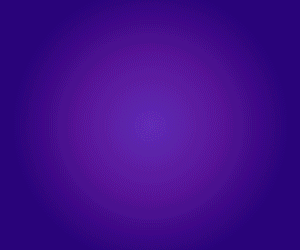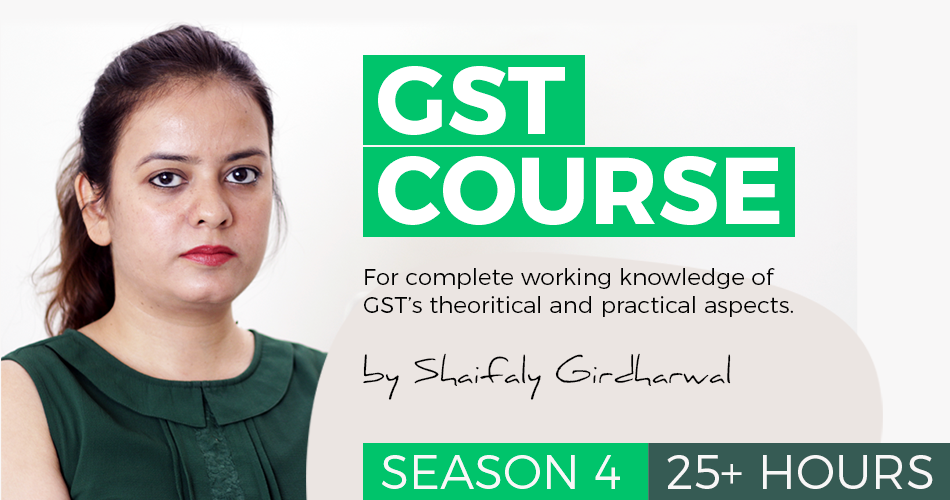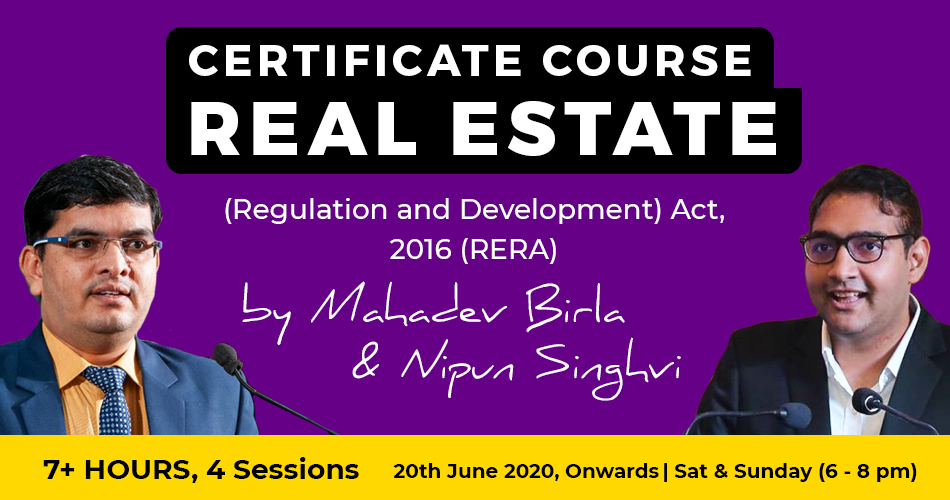GUIDELINES–Allotment Of Instant PAN Through Aadhaar Based e-KYC
GUIDELINES–Allotment Of Instant PAN Through Aadhaar Based e-KYC
1. General scheme of Instant PAN allotment
This facility is for allotment of Instant PAN (on the near-real-time basis) for those applicants who possess a valid Aadhaar number. PAN is issued in PDF format to applicants, which is free of cost.
The applicant is required to type in her/his valid Aadhaar number and submit the OTP generated on the registered mobile number. Once the process is complete, a 15-digit acknowledgment number is generated. Once the request is submitted, the applicant can check the status of the request at any time by providing her/his valid Aadhaar number and on a successful allotment can download the PAN. The applicant will also receive a copy of the PAN in the e-mail id registered with the Aadhaar database.
2. The salient points of this facility are:
- The applicant should have a valid Aadhaar which is not linked to any other PAN.
- The applicant should have his mobile number registered with Aadhaar.
- This is a paperless process and applicants are not required to submit or upload any documents.
- The applicant should not have another PAN. Possession of more than one PAN will result in a penalty under section 272B(1) of the Income-tax Act.
3. How to apply for instant PAN
- To apply for PAN, please visit the e-filing website of the Income-tax Department. (Url: www.incometaxindiaefiling.gov.in)
- Click the link- ‘Instant PAN through Aadhaar’.
- Click the link- ‘Get New PAN’.
- Fill in your Aadhaar in the space provided, enter the captcha and confirm.
- The applicant will receive an OTP on the registered Aadhaar mobile number; submit this OTP in the text box on the webpage.
- After submission, an acknowledgment number will be generated. Please keep this acknowledgment number for future reference.
- On successful completion, a message will be sent to the applicant’s registered mobile number and e-mail id (if registered in UIDAI & authenticated by OTP). This message specifies the acknowledgment number.
4. How to download PAN
- To download PAN, please go to the e-Filing website of the Income-tax Department. (Url: www.incometaxindiaefiling.gov.in)
- Click the link- ‘Instant PAN through Aadhaar’.
- Click the link- ‘Check Status of PAN’.
- Submit the Aadhaar number in the space provided, then submit the OTP sent to the Aadhaar registered mobile number.
- Check the status of an application- whether PAN is allotted or not.
- If PAN is allotted, click on the download link to get a copy of the e-PAN pdf.
If you already have a premium membership, Sign In.
 ConsultEase Administrator
ConsultEase Administrator
Consultant
Faridabad, India
As a Consultease Administrator, I'm responsible for the smooth administration of our portal. Reach out to me in case you need help.