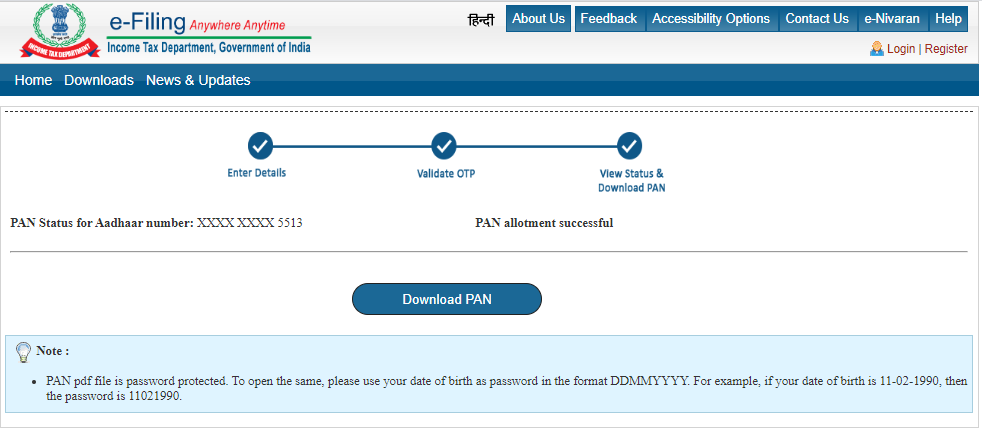How to get Instant PAN Allotment in Near to Real-Time for free
Table of Contents
- How to get Instant PAN Allotment in Near to Real-Time for free
- Click on ”Get New PAN”
- Enter Adhaar Number > Captcha Code > Click on ”I agree” > Click on “Generate Adhaar OTP”.
- Enter Adhaar OTP received on your mobile number > Click on ” I Agree”.
- Validate Adhaar Details.
- Check Status
- Enter Adhaar Number > Enter Captcha code > Submit.
- PAN Allotment.
- Check status/ Download PAN
- Enter Adhaar Number > Enter Captcha Code > Click on ”Submit”.
- Enter the OTP > Click ”Submit”.
- Click on ”Download PAN”.
How to get Instant PAN Allotment in Near to Real-Time for free
The new facility is announced in Budget 2020. It is live on the income tax website. Instant PAN Allotment in Near to Real-Time for free is available. We tried it and it was amazing to see that PAN was available in 10 minutes.
Click on ”Get New PAN”
First, go to the income tax website and click on “Get New PAN’ . A window will open to seeking more details.
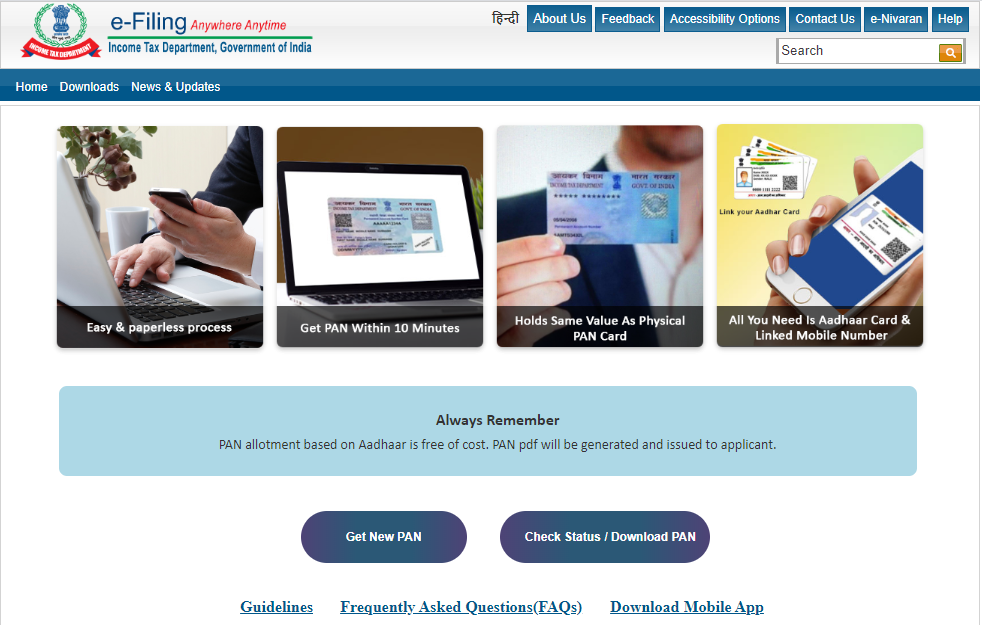
Enter Adhaar Number > Captcha Code > Click on ”I agree” > Click on “Generate Adhaar OTP”.
Then you need to enter your aadhar number. It will ask for CAPTCHA code and self-declaration. Once you will do it an OTP will be generated. This OTP will be sent to your number registered in your AADHAR.
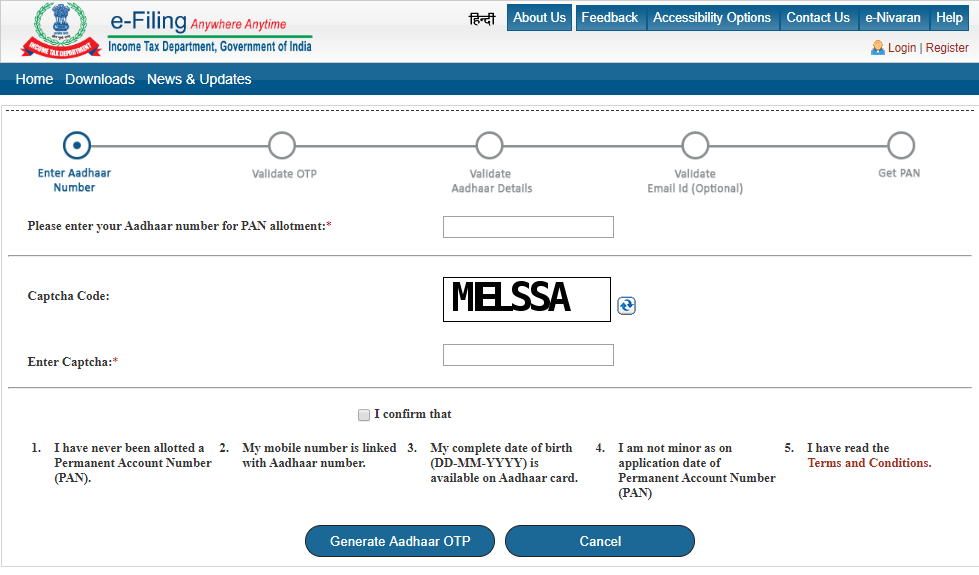
Enter Adhaar OTP received on your mobile number > Click on ” I Agree”.
Now you need to enter the OTP and then click on submit. Feed other details, verify your email ID.
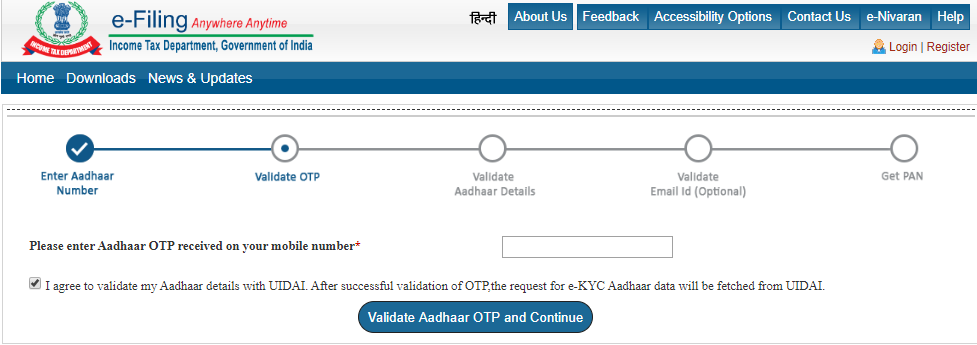
Validate Adhaar Details.
Once you will validate your Aadhar details, your PAN will be generated. You can download it online.
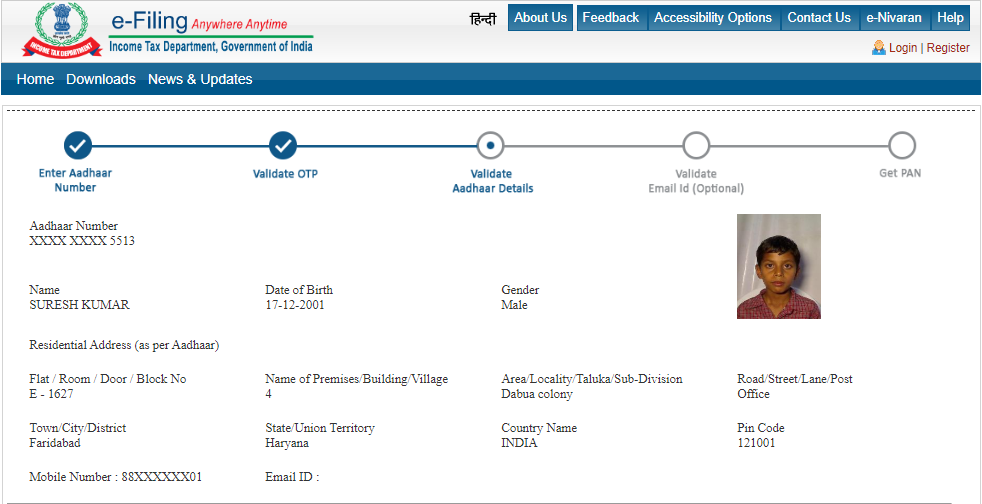
Check Status
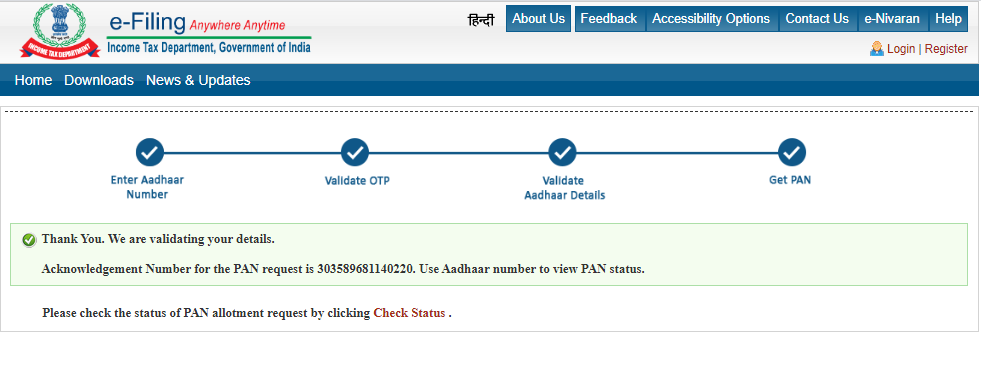
Enter Adhaar Number > Enter Captcha code > Submit.
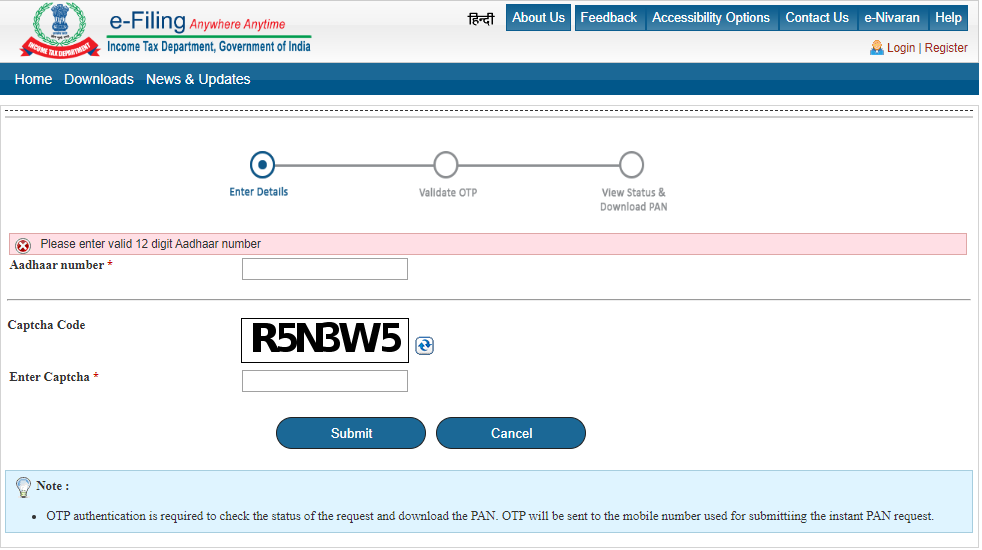
PAN Allotment.
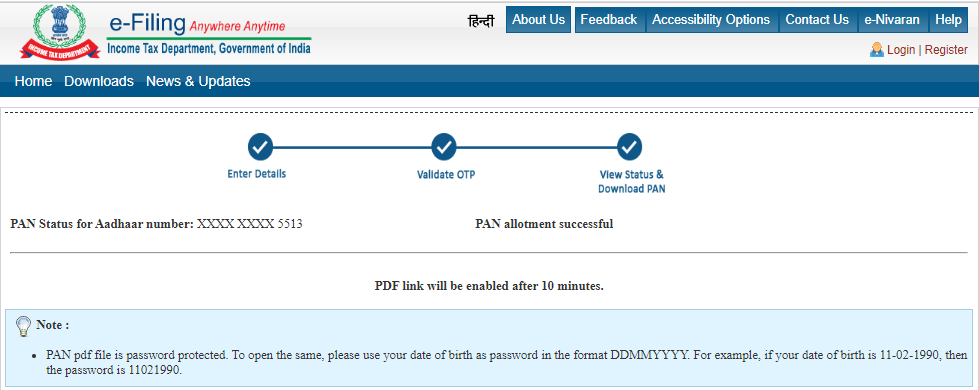
Check status/ Download PAN
Enter Adhaar Number > Enter Captcha Code > Click on ”Submit”.
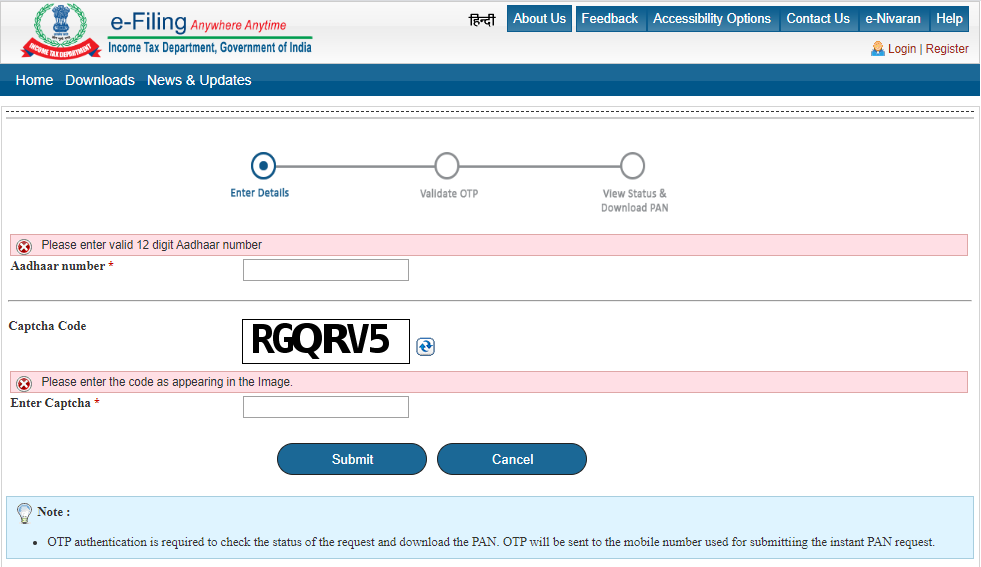
Enter the OTP > Click ”Submit”.
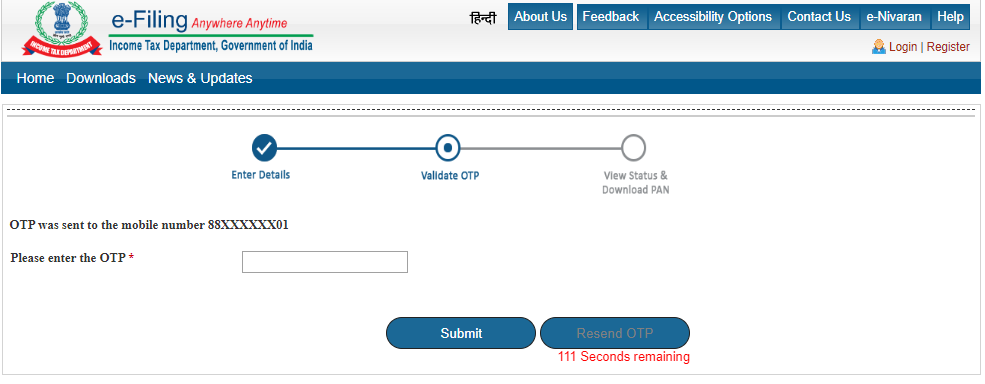
Click on ”Download PAN”.