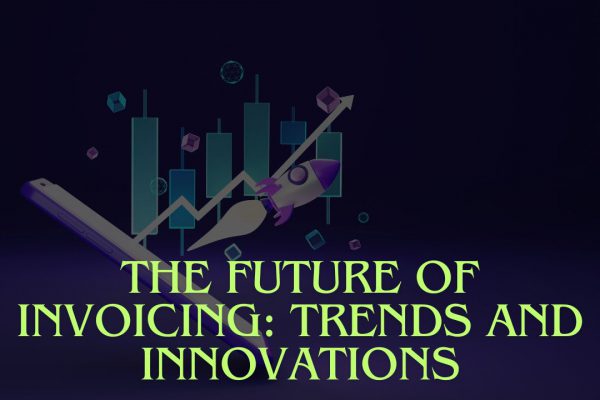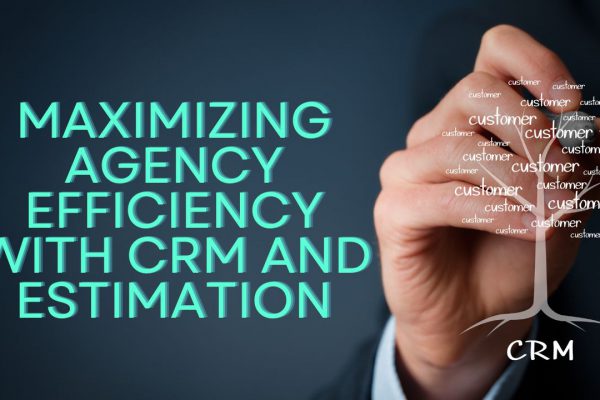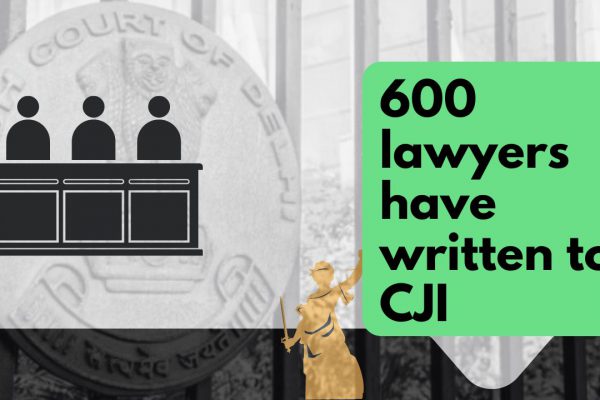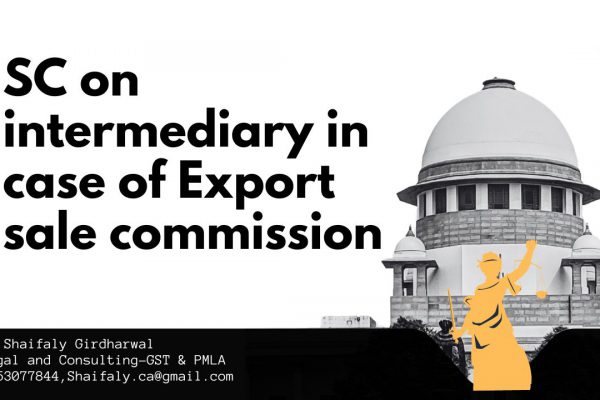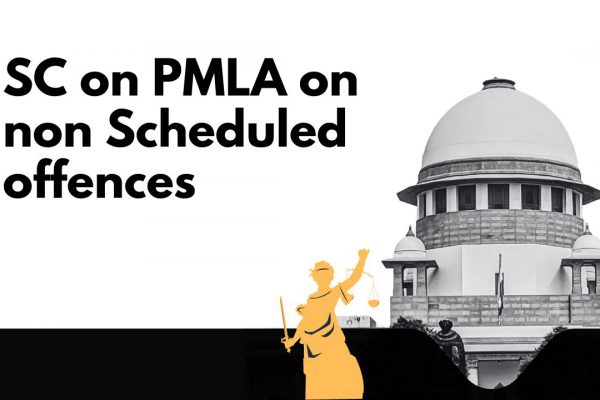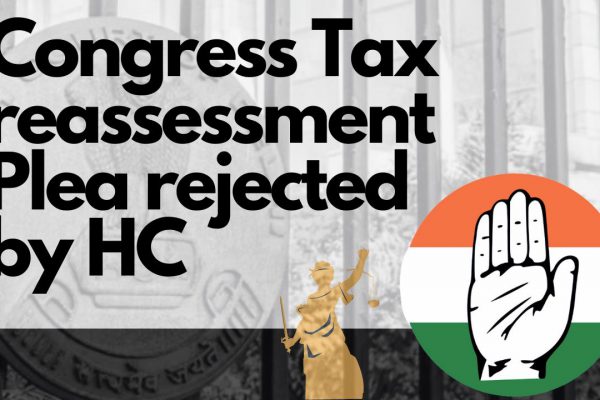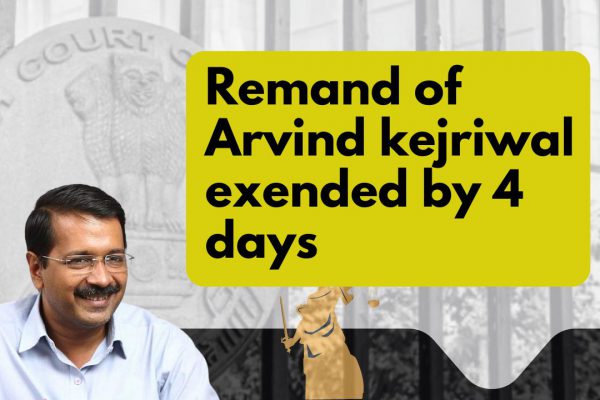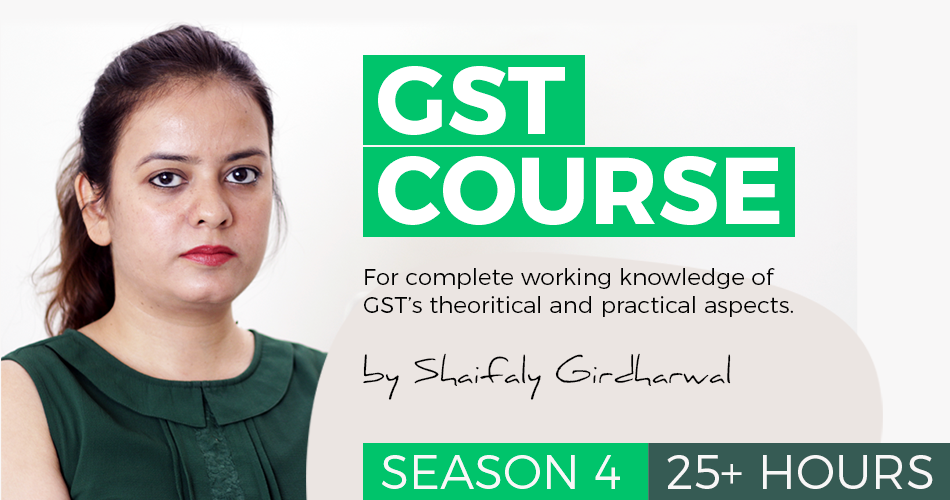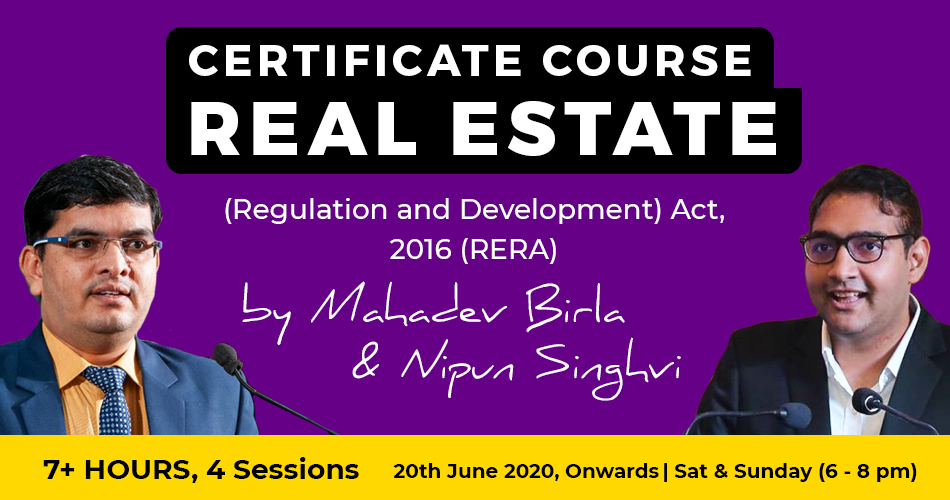Tips for creating GSTR 1 using offline tool
Tips for creating GSTR 1 using offline tool
Create and upload the Outward Supplies details in the GSTR 1 using the Returns Offline tool.
1. Before using the GSTR1 excel template for filling outward supply details, delete all sample data from all worksheets.
2.Before importing the excel file in the offline tool for a particular tax period, it is advisable that the user should delete any existing data of that tax period by clicking “Delete All Data” tab in the Offline Tool.
3. If the user imports again the previously Imported data In tool, the tool will give the warning and there after previous data are replaced if the invoice number is same in latest imported values.
4. For multiple line items of different rate in single Invoice, it is advisable to enter the invoice detail with multi rate in consecutive row in excel.
5. To facilitate the declaration of date in the specified format ‘dd-mmm- yyyy” ensure the system date format of your computer is “dd/mm/yyyy. If the format is different the offline tool will reject the invoices.
6. Avoid uploading duplicate invoice number of the same financial year already uploaded in an earlier filed return in a different sections, otherwise the GST portal will throw a duplicate error when the data is uploaded to the portal.

8. In case of credit/debit/refund voucher, original invoice number and date should be correct and declared in the same return or an earlier return, else the GST portal will throw error invalid Original Invoice Details. Original invoice cannot be tracked. Please enter correct Invoice number and date”
9. Avoid entering duplicate HSN-UQC in the HSN Summary table.
10. Please do not enter exempt supplies details and issued documents details in the excel workbook template. These details have to be entered directly on GST portal.
11. Do not change excel/csv headers and excel worksheet name or the csv file name packed with zip file.
12. Review the summary as well as he details filled in offline tool to ensure their correctness before Generating Json and uploading to GST portal.
13. To Generate json file, click VIEW SUMMARY- >GENERATE FILE- >Save
14. To Upload Json, login to www.gst.gov.in. IN GSTRI Tile. Click PREPARE OFFLINE – >Upload- > Choose File, Select the Json payload generated using offline tool to prepare GSTRI in one go.
15. If one uploads the JSON file for a tax period with the same invoice number but differing details again, the later invoice details will overwrite the earlier details on portal.

If you already have a premium membership, Sign In.
 CA Shafaly Girdharwal
CA Shafaly Girdharwal
CA
New Delhi, India
CA Shaifaly Girdharwal is a GST consultant, Author, Trainer and a famous You tuber. She has taken many seminars on various topics of GST. She is Partner at Ashu Dalmia & Associates and heading the Indirect Tax department. She has authored a book on GST published by Taxmann.