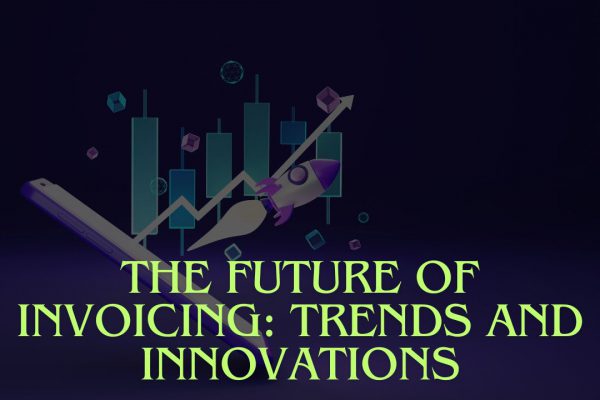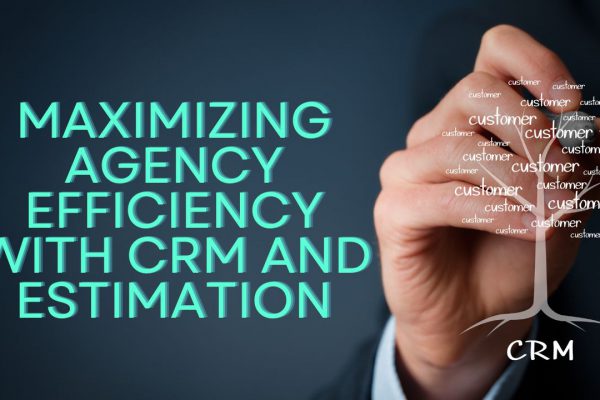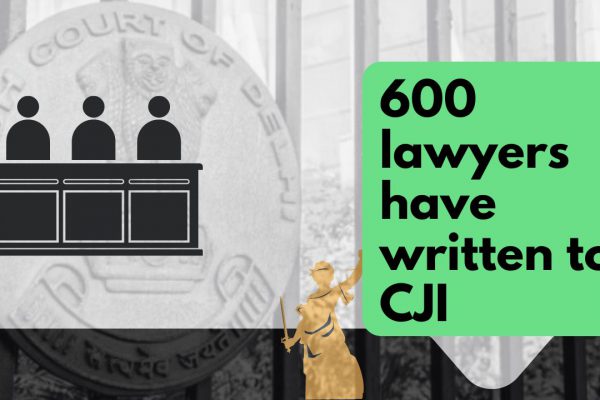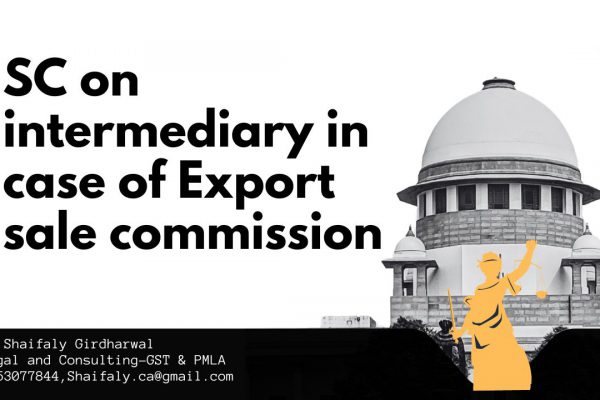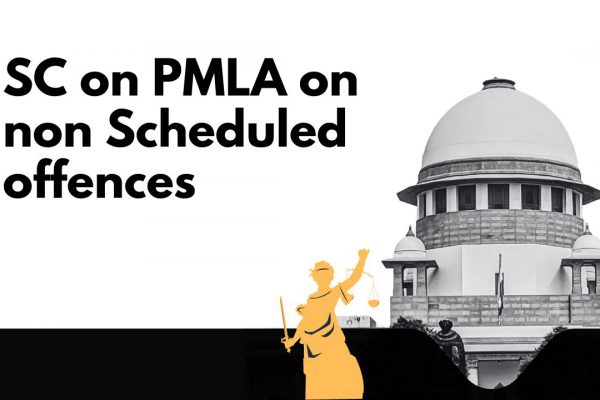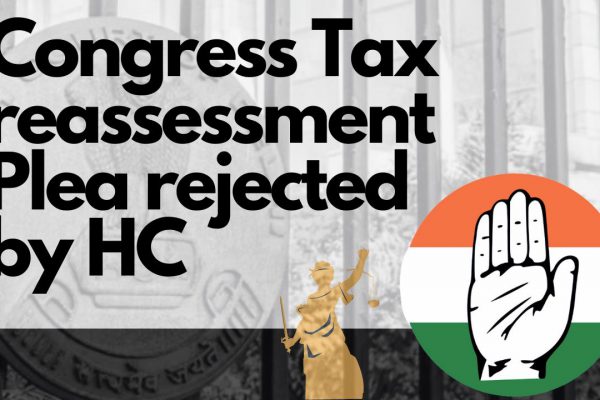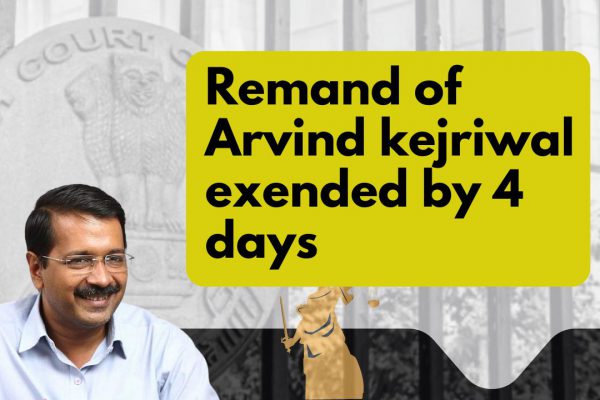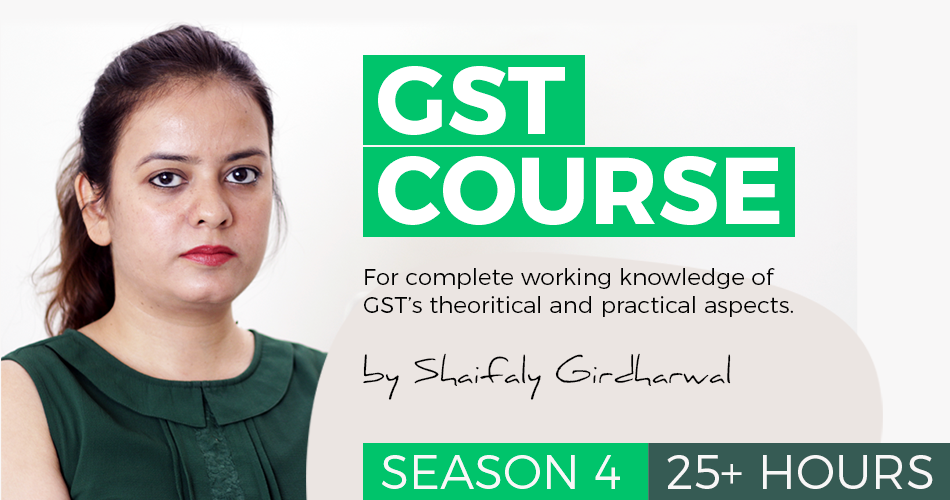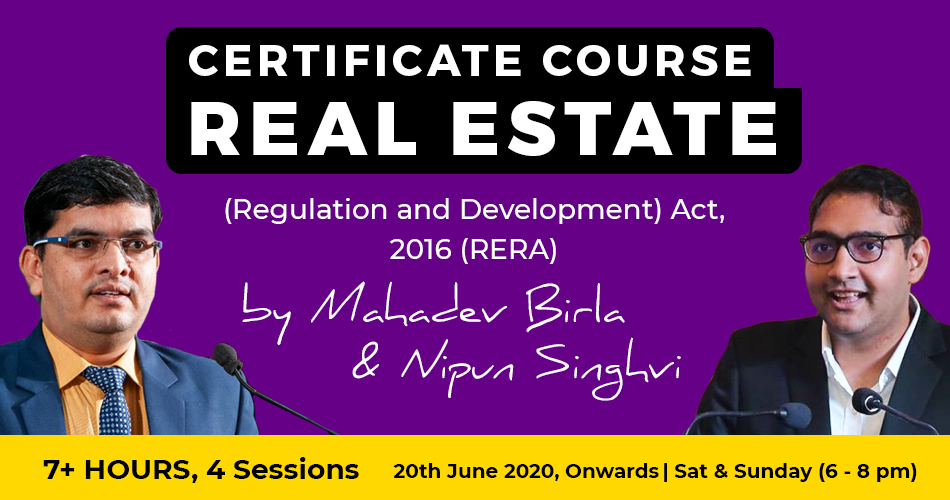Step By Step guide to File SFT in case of TAX Audit Assessee
Step By Step guide to File SFT in case of TAX Audit Assessee By CA Anup Gupta
Let’s go through Step By Step guide to File SFT in case of Tax Audit Assessee by CA Anup Gupta:-
1.) Login to income tax portal
2.) Click on My Account>> Reporting portal (Beta Version)>>Confirm
3.) Here you will find 3 option>> Click on SFT Preliminary Response
4.) First, check whether you have already submitted any response. For this Click on View Submitted Response. Select 2017-18. Here 2017-18 means current financial year and response for F.y. 2018-19 is not to be responded yet. (This step is to be followed only if you are not sure that, you filed the SFT of the party or not. If you are sure that you have not filed his SFT then skip this Step)
5.) Click on Submit New Response and if you have a tax audit case but no transaction then fill all the SFT column as Not Applicable except SFT 13 which need to be entered as Nil Transaction.
6.) Ab Sabse bhaari kaam>> Press the Submit Button.
P.S.:- It hardly takes 5 min. so don’t let yourself get confused about filing Nil SFT. As Nike said “Just Do It”
Thanks with Regard
CA Anup Gupta
Anup Gupta & Co.
(Chartered Accountants)
Gurgaon
If you already have a premium membership, Sign In.
 CA Anup Gupta
CA Anup Gupta
Delhi, India