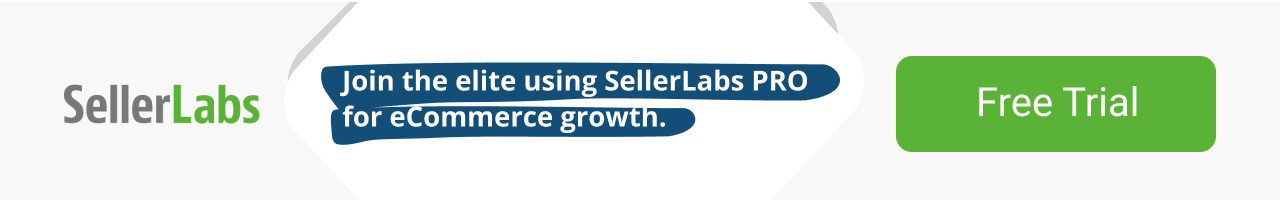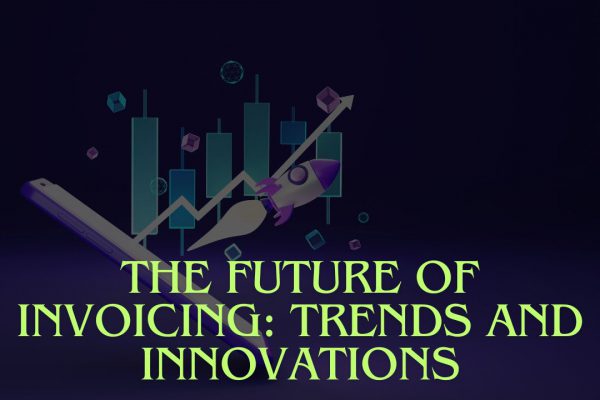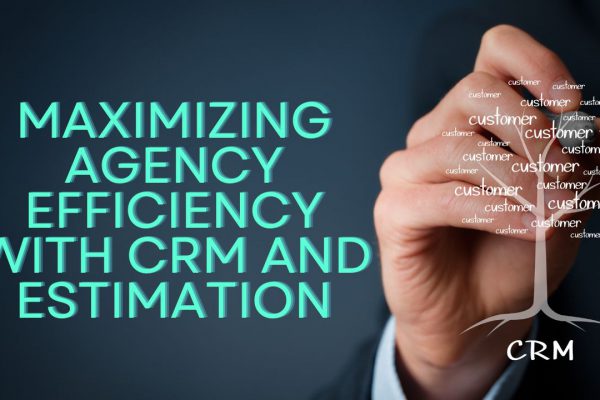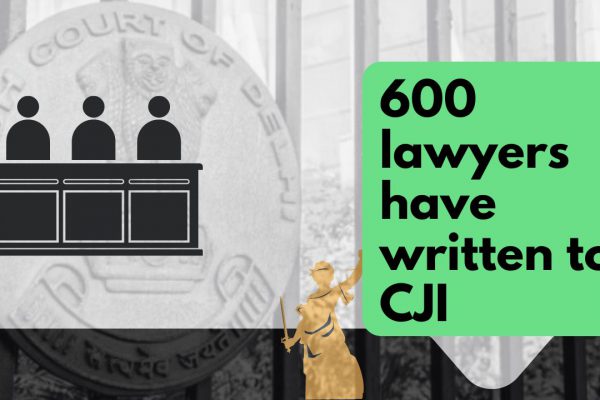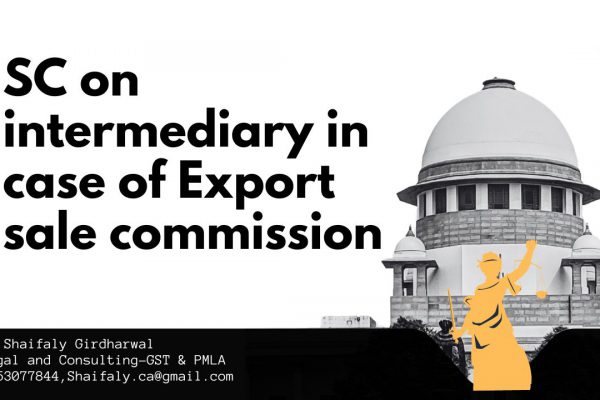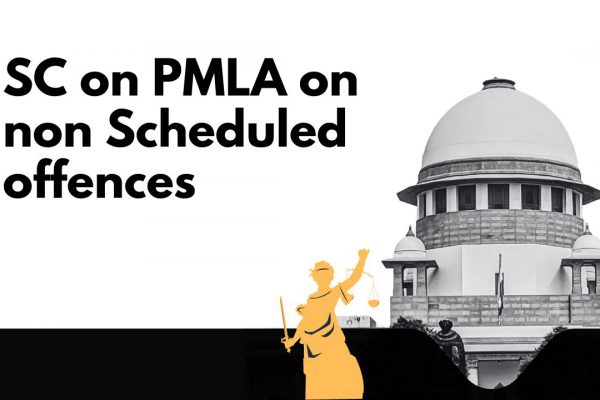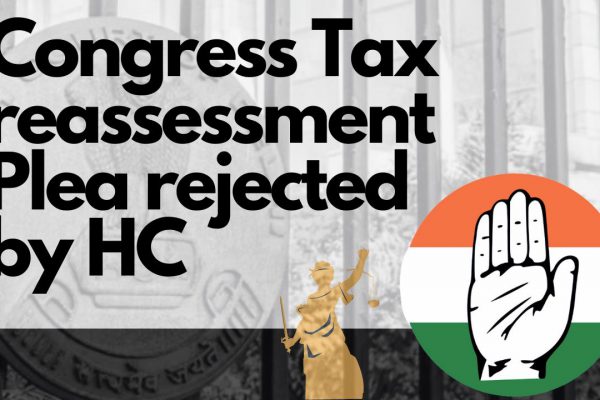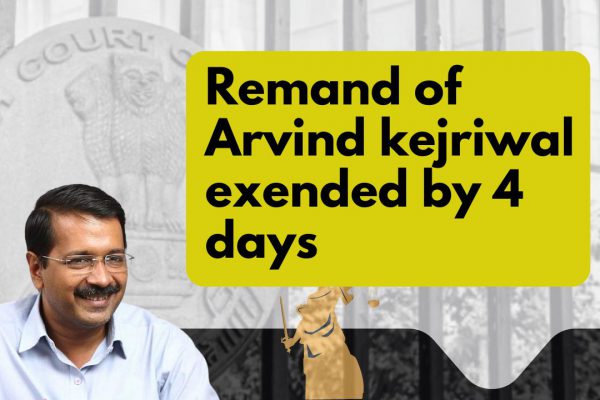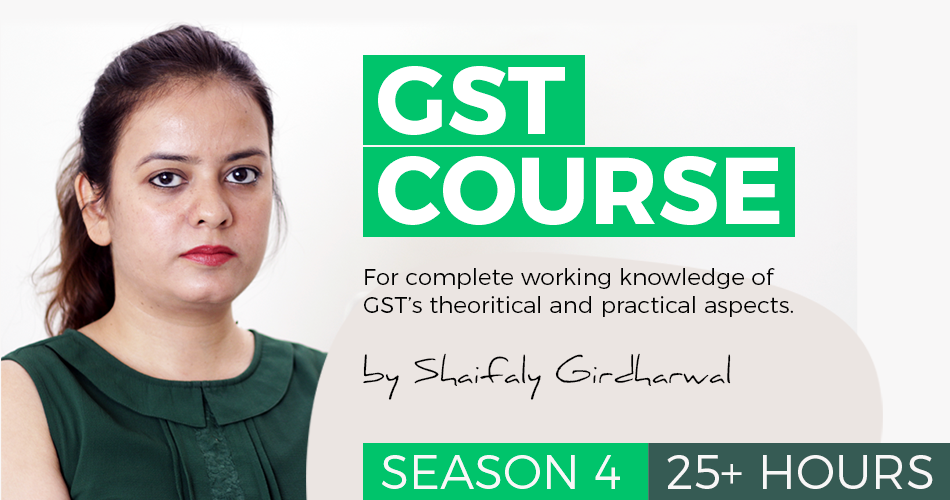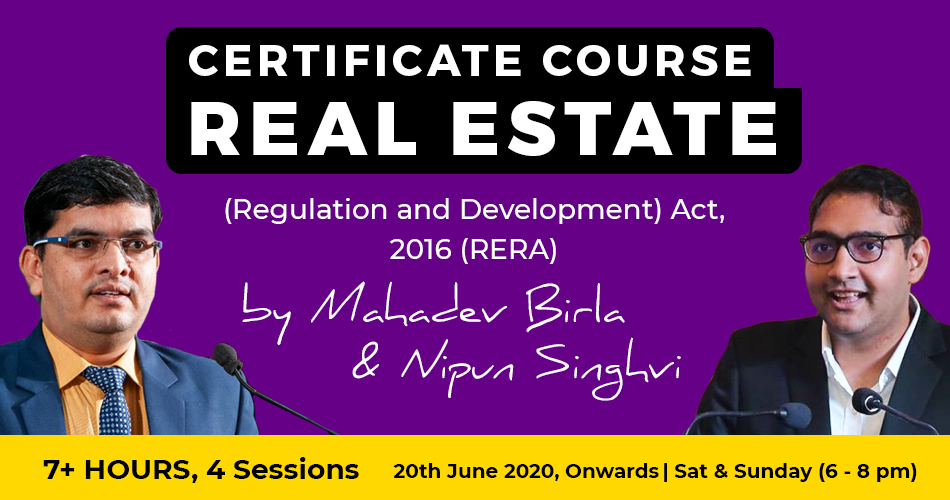FAQs on GSTR4 Offline Tool
FAQs on GSTR4 Offline Tool
Here we are providing the FAQs on GSTR4 Offline Tool.
1. How can I download and open the GSTR4 Offline Tool in my system from the GST Portal?
1. Login to the GST Portal www.gst.gov.in .
2. Go to Downloads > Offline tools > GSTR4 Offline Tool > Download button.
3. Unzip the downloaded Zip file which contain GSTR4 Offline Tool, User Manual, Read Me.txt, Release Note.
4. Open the GSTR4_Excel_Utility excel sheet by double clicking on it.
2. What are the basic system requirements/ configurations required to use GSTR4 Offline Tool?
The offline functions work best on Windows 7 and above and MSEXCEL 2007 and above. Detailed system required are available at (https://www.gst.gov.in/download/returns).
3. How do I open or launch the GSTR4 Offline Tool?
One can launch the GSTR4 Offline Tool by double clicking the downloaded GSTR_4_Excel_Utility excel sheet.
4. Is the Offline tool mobile compatible?
No. Offline tool cannot be used on mobile. Currently, Offline tool can only be used only on desktops.
5. Can a taxpayer sign/ submit his GSTR4 return in the Offline tool?
No. After upload of the return to the GST Portal, the taxpayer has to preview the form, submit, Utilize Cash to pay off liabilities and then file GSTR4.
If you already have a premium membership, Sign In.
 CA Shafaly Girdharwal
CA Shafaly Girdharwal
CA
New Delhi, India
CA Shaifaly Girdharwal is a GST consultant, Author, Trainer and a famous You tuber. She has taken many seminars on various topics of GST. She is Partner at Ashu Dalmia & Associates and heading the Indirect Tax department. She has authored a book on GST published by Taxmann.