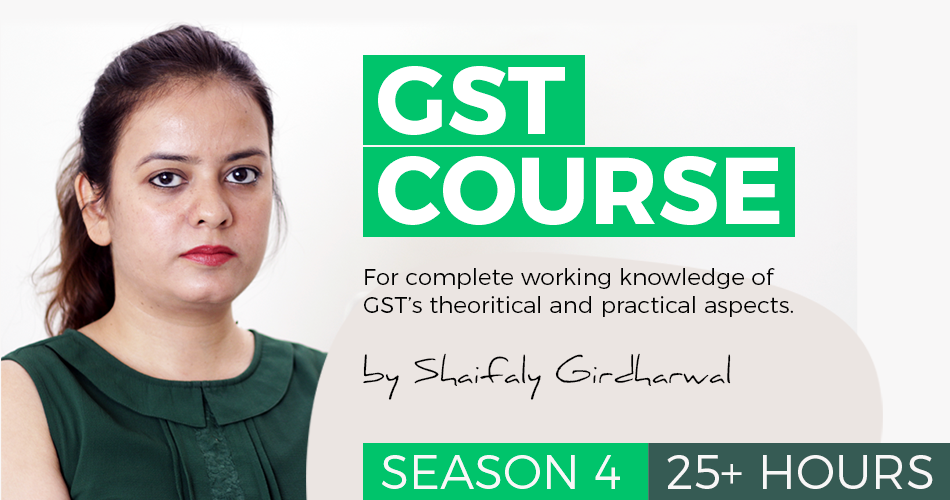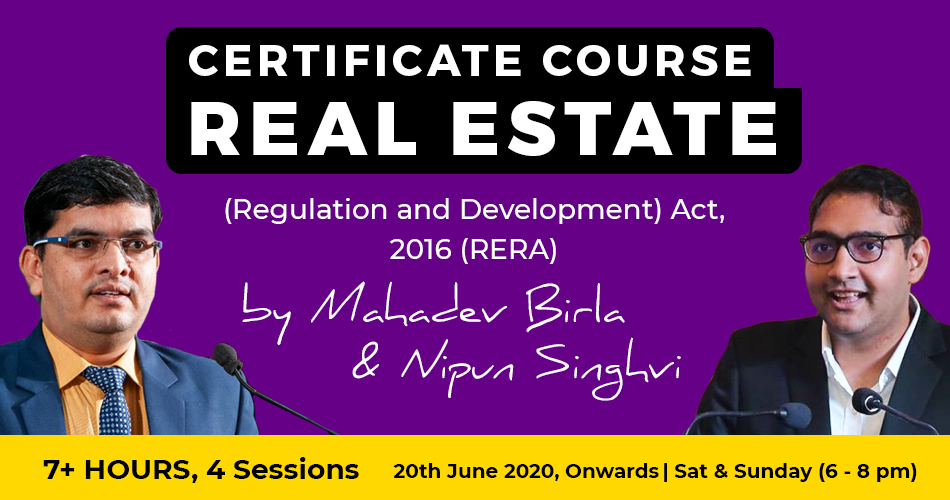(UDIN) Unique Document Identification Number- A Landmark Reform
A chartered accountant is a qualified doctor of the financial health of any organization. He has a fiduciary relationship with the users of financial documents and the stakeholders of the organization. This world is full of many quacks, unprincipled people who impersonate being a Chartered Accountant or forge signatures of a qualified C.A.
Apart from such unethical people, there may also be some C.A.s who themselves deny signing a particular document. As the saying goes that,” One rotten fish spoils the whole pond”, these types of untoward incidents bring disrepute to the C.A. fraternity and the esteemed institute as well.
- OBJECTIVE OF UDIN
- REFERENCE OF 18 DIGITS OF UDIN
- PROPERTIES OF UDIN
- REGISTRATION ON UDIN PORTAL
- GENERATION OF UDIN
- KEY FIELD
- REVOCATION OF UDIN
- SSP PORTAL
- PROCESS OF GENERATION OF BULK UDIN
- VERIFICATION of UDIN BY AUTHORITIES / REGULATORS / BANKS / OTHERS
- SPECIAL CASES WHERE UDIN IS NECESSARY
- SITUATIONS WHERE UDIN IS NOT NECESSARY
- CONTACT DETAILS IN CASE OF ANY QUERY ON UDIN
- BENEFITS OF UDIN
OBJECTIVE OF UDIN
In order to curb the menace of misfeasance, misrepresentation, and negligence the ICAI came up with an innovative idea of UDIN (Unique document identification number). It will secure the certificates/reports/ documents attested/certified by practicing CAs. This will also enable the Regulators/Banks/Third parties to check the authenticity of the certificates/reports/documents issued by them. This will give a distinct number to every document signed by the C.A.and can be generated only by that person who has signed that document.
REFERENCE OF 18 DIGITS OF UDIN
(UDIN) is an 18-Digits system generated unique number
The 18- digits UDIN (YY MMMMMM AANNNAANNN) will be like;
21405896AKTSBN1359
Wherein;
The first 2 Digits are YY – The last 2 digits of the Current Year (21 in this case)
The next 6 Digits are MMMMMM – ICAI’s Membership No. (405896 in this case)
The next 10 Digits are AANNNAANNN –Alpha-numeric generated randomly by the system (AKTSBN1359).
PROPERTIES OF UDIN
Registration and generation of UDIN are without any fee. No document is required to be uploaded for generating it.UDIN is to be generated for all Certificates that are signed on or after 1st Feb. 2019. For all Tax Audit and GST Reports w.e.f. 1st April 2019. For all other Assurance, Audit, and Attestation functions w.e.f.1st July 2019.
UDIN is totally secure as it can be viewed only by the Member or the Regulators / other Stakeholders who are having it. Also, it does not contain any information about the client. There is no restriction on the number of UDINs to be generated. It shall be mentioned after every Signature and Membership Number of the Member.
UDIN can not be generated in advance. However, there is an option given to generate it within 15 days of the signing of the certificate. If any member is unable to generate UDIN at the time of signature, it has to be generated within 15 days of signing the same. The generated UDIN is then communicated to the “Management” or “Those Charged with Governance” for forwarding it to the stakeholders from their end.
All Practicing CAs having full-time Certificate of Practice (CoP) can only register on the UDIN portal to generate it. Only the Partner/ Proprietor signing the document for any assignment will have to generate UDIN. In case, more than one Partner has signed for that assignment, then all such signing partners have to generate it separately. In the case of joint audits, all the auditors have to generate separate UDIN. It is to be generated for assignment wise and the same UDIN is to be used in all documents signed under that assignment.
For Example, while signing the various certificates while doing Bank Audit, it can be used for all certificates to be signed for that particular Bank Audit Assignment. At the time of generating UDIN, the details of multiple reports and certificates can be entered online by the “Add more” button.
For digitally signed / online certificates like MCA, ROC, RBI certificate/reports, it
UDIN will be applicable both manually as well as digitally signed Certificates / uploaded has to be generated and retained for providing the same in the future, whenever asked by any third party/ authority.
UDIN is to be generated for Original Certificates only. In case, a duplicate certificate is being issued at the request of the client, it has to be mentioned. A provision for generating them in bulk for Certificates has been incorporated in UDIN Portal. Using this facility, the members will be able to generate them in bulk (until 300 UDINs) for various types of Certificates in one go. It can be done by uploading excel files. The Income Tax portal has been integrated with the ICAI portal for the validation of the UDIN.
REGISTRATION ON UDIN PORTAL
Please follow the below-mentioned steps:
To register on UDIN,
Step 1: Click “Member Registration” or click at “For the first time sign up, click here”
Step 2: The’ Registration’ window will be opened.
After entering Six-digits Membership No., Date of Birth, and Year of Enrolment please click “Send OTP”.
An OTP will be sent to the registered Mobile and Email of the Member.
Step 3: On confirmation of OTP as received, a Username and Password will be sent to the registered Email and Mobile No.
For generating UDIN, a member has to register on its Portal for the first time compulsorily. Thereafter, he can just log in and generate it. Members who have already registered on UDIN Portal earlier are not required to register again after UDIN becomes mandatory. There is no need for fresh registration for every financial year.
GENERATION OF UDIN
Step 1: Go to udin.icai.org, log in by entering Username and Password.
Step 2: Click “Generate UDIN” from the menu bar.
Please Select a Document Type from the drop-down menu.
Step 3:Enter Date of Signing Document i.e. the date of signing/ certifying the document.
Then Enter 2 Financial Figures i.e. any Financial Figures from the document such as Turnover/Net Worth etc.
Step 4:Then Enter the Description of the Figure i.e. Turnover/ Net Worth etc. to be filled in 10 to 50 characters.
Two Financial Figures are mandatory out of 3 (three) given fields. In case, there is no Financial Figure in the Certificate, Zero (0) is to be mentioned in the Financial Figure, and in its Particulars mention “There is no Financial Figure in the Certificate”.
Step 5:Then please Select Document Description and enter the description/ details about the Certificate in 15 to 50 characters.
Then click the button “Send OTP”.
These financial figures are added to give more authenticity to the document so that they cannot be changed by the auditee or client. No detail of the client is to be given.
Step 6:After this an OTP will be received on the Registered Mobile and Email of the Member.
Then Enter OTP as received and click “Preview”. In “Preview”, details entered for generating the UDIN will be displayed. If there is any change/error in the content, click the “Back” button, or else, click “Submit”.UDIN once generated cannot be edited. After entering all the details you can Preview the data for its correctness before generating the UDIN.
KEY FIELD
They are important information parameters given in a particular type of document. Their Figures/amount is unique for each document.
The figures of the closing date of the Financial Year (Audit / Engagement Period) or the reporting date (as on date) as the case may be, should be filled in the key fields while generating UDIN. Various types of documents will have different relevant key fields(amounts or figures, unique to that document). For e.g.
| Keyword | The field which can be entered (amounts) |
| Shareholders Fund | Equity share cap, share premium, various reserves, Reserve & surplus |
| Gross turnover | Gross sales,receipts,revenue,earnings,proceeds |
| Net block of Property, plant & equipment | Total Net Block of Fixed Assets that are held for use in the production or supply of goods or services, for rental to others, or for administrative purposes. |
| Major Comment | Adverse or Favourable |
| Cash and Cash equivalents | liquid current assets, all Cash equivalents i.e short-term commitments |
| Type & Units of Fuel Consumed in Energy Audit | any major type of Fuel (energy) used such as water, electrical energy, steam, etc. |
| The method used for Valuation Valuation Reports | Comparable Companies Multiple (CCM) Method, Comparable Transaction Multiple (CTM) Method, Discounted Cash Flow (DCF) Method, |
| Bank audit of Trade Finance Branch | Total Export, Import bills pending, BGs expired but not closed, BOE pending submission |
| Financial Year/ Period of Audit | The period for which the engagement is accepted |
After entering the key fields, the 18 Digit UDIN will be generated and it can be used for mentioning on the Certificate for which it has been generated either by printing (watermarked) the same or by handwritten or printed. If it is being handwritten or printed, it can be mentioned after the Signatures and Membership Number of the Member.UDIN generated by the members can be tracked through “Search” from your UDIN account.
There is an option to change the password and also to get the password if somebody has forgotten the password. Generated UDIN has no expiry unless revoked.
REVOCATION OF UDIN
If by chance the wrong UDIN is generated or if a UDIN has to be revoked then, the UDIN once generated can be revoked or cancelled with narration. The user who had searched that UDIN before revocation, will receive an alert message, about the revocation of that UDIN. After the revocation of the UDIN, if anybody searches for that UDIN, appropriate narration indicated by the member with the date of revocation will be displayed for that revoked UDIN.
UDIN can be revoked by clicking “revoke UDIN”. The UDIN to be revoked is to be selected from the list. Assign the reason for revocation. Submit through OTP.
SSP PORTAL
Sometimes while generating the UDIN the information is not accepted or the password is not sent. It happens only when the credentials do not match with the member’s profile as per the SSP database of ICAI. In such cases, the query may be lodged at the UDIN portal.
Change of mobile no. and e-mail i.d.- In UDIN Portal, the details of Members are fetched from ICAI records in SSP Portal. In case, any member wants to update his Mobile No. and/or Email-id, he has to update the same first at SSP Portal (Self Service Portal) at the link
https://cdn3.digialm.com/EForms/configuredHtml/1666/57499/Registration.html?action=existing.
Only after the approval of these details at SSP, these will be updated at UDIN Portal from SSP Portal.
Those Members whose Email Ids and Mobile no. are not updated at SSP Portal (Self Service Portal ), newly launched by ICAI will not be able to generate UDIN.
Updation of Mobile and Email at UDIN portal takes three more days from the date of updation of Members data at SSP Portal since UDIN portal takes updated data of Member from SSP Portal at periodical intervals.
Therefore, Members are advised to update their data at SSP Portal if not updated to date and register at UDIN portal as soon as possible to avoid last-minute inconvenience.
PROCESS OF GENERATION OF BULK UDIN
- After login, from the Menu bar, click on Bulk UDIN for Certificates. Minimum 3 certificates and a Maximum of 300 certificates can be generated using this procedure.
- Download template file from Download Template button and open in Excel. Please note that the .xlsx file can be opened in Excel 2007 and later versions.
- Select Certificate type from the dropdown.
- Input dates in the format as per your system/computer (generally it is in mm/dd/yyyy or as 10 June 2020). Excel will format dates automatically in the required format i.e. dd-mm-yyyy. Do not use copy-paste in this cell.
- Fill in all the parameters and values.
- Save the file.
- Click on the upload file on the Certificate Form on UDIN Portal.
- Select the file just saved now.
- Portal will populate the data in the Form. Verify the data so populated.
- If correct, Send and Verify OTP and Submit.
- Alternatively, the option of filling in the details of Type of Certificates, Dates and key fields, etc. is available on the form itself.
Financial Statements and Tax Audit, both are separate assignments and they need different UDIN. True and Fair view is given for Financial Statements and True and Correct view is given for Tax Audit assignment.
UDIN is required for practicing CAs registered as Valuer / Insolvency Professional on their Reports.
UDIN is required for all Management Services.
UDIN is required to be generated by the Component Auditor also.
UDIN is required for the consolidation of Financial Statements. However separate UDINs are required for standalone and Consolidated Financial Statements.
VERIFICATION of UDIN BY AUTHORITIES / REGULATORS / BANKS / OTHERS
The UDIN can be verified through the “Verify UDIN” on UDIN Portal by following below steps:
Please click on Verify UDIN.
A window for entering a few details for verification will open.
Enter the details such as Name of the Authority, Mobile Number and Email-id of the person searching the UDIN
For searching/verification no registration is required. Only a few details have to be filled in.
SPECIAL CASES WHERE UDIN IS NECESSARY
Both Statutory Central Auditors (SCAs) and Statutory Branch Auditors (SBAs) of banks
Manually and digitally signed Reports like MCA form 15CB, both require UDIN. In the case where no field for mentioning UDIN on digitally signed online reports, UDIN has to be generated and retained for providing the same on being asked by the stakeholders.
UDIN has to be generated per assignment per signatory, hence, one UDIN to be generated and the same UDIN to be mentioned in all the Forms such as 3CA/ 3CB and 3CD.
One UDIN is to be generated for both GST and/ or Tax audit reports which can be mentioned in all the Annexures if they are part of the Reports.
UDIN is also required on Prospective Financial Statements / Information.
UDIN is required on Provisional Financial Statements / Compilation of Information as well.
UDIN is also necessary for Non-Corporate entities which are not subject to Audit.
SITUATIONS WHERE UDIN IS NOT NECESSARY
UDIN is not needed on Financial Statements.
UDIN is not required on NOC from the previous Auditor.
UDIN is not required on Peer Review Report.
UDIN is not required on the attestation of the Examination Form/Mark Sheet/Documents of CA Students.
UDIN is not required while giving consent letter & Certificate pursuant to Section 139 read with relevant rules for appointment as Auditor under the Companies Act,2013.
CONTACT DETAILS IN CASE OF ANY QUERY ON UDIN
Members can submit their query online on the help desk tab on the Menu bar available at https://udin.icai.org or an email at udin@icai.in. Members can alternatively call at 011-30110480.
BENEFITS OF UDIN
- UDIN enables the Chartered Accountants to secure the documents certified by them.
- It helps in tracing fake or forged documents prepared by any person in the name of any Chartered Accountant/CA Firm.
- Online Mechanism makes it easier to e-verify the authenticity of the Signatures of Chartered Accountant and authenticity of the documents on a real-time basis.
- Enhance the credibility and trust amongst all concerned.
If you already have a premium membership, Sign In.
 ConsultEase Administrator
ConsultEase Administrator
Consultant
Faridabad, India
As a Consultease Administrator, I'm responsible for the smooth administration of our portal. Reach out to me in case you need help.