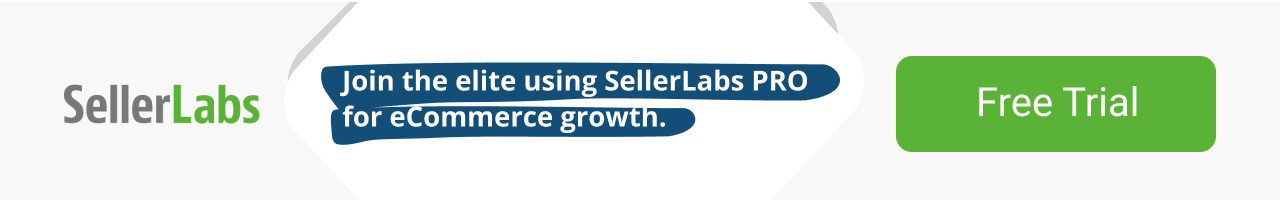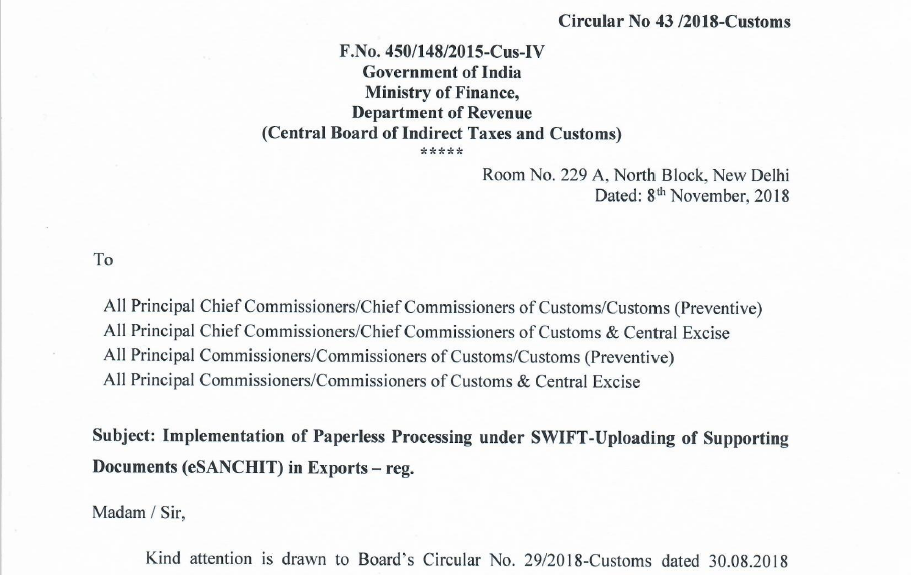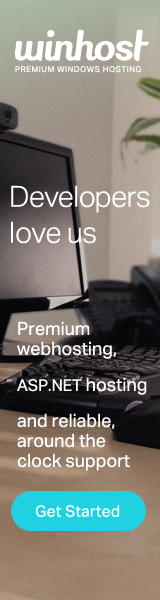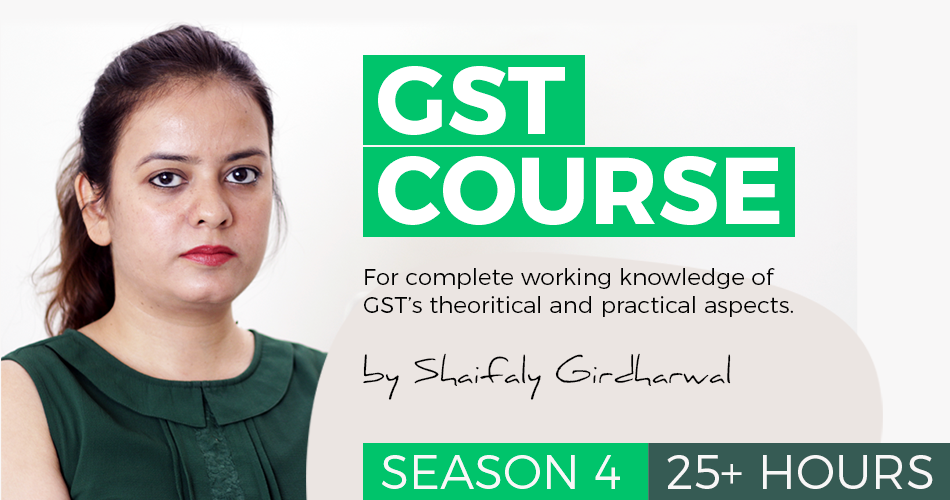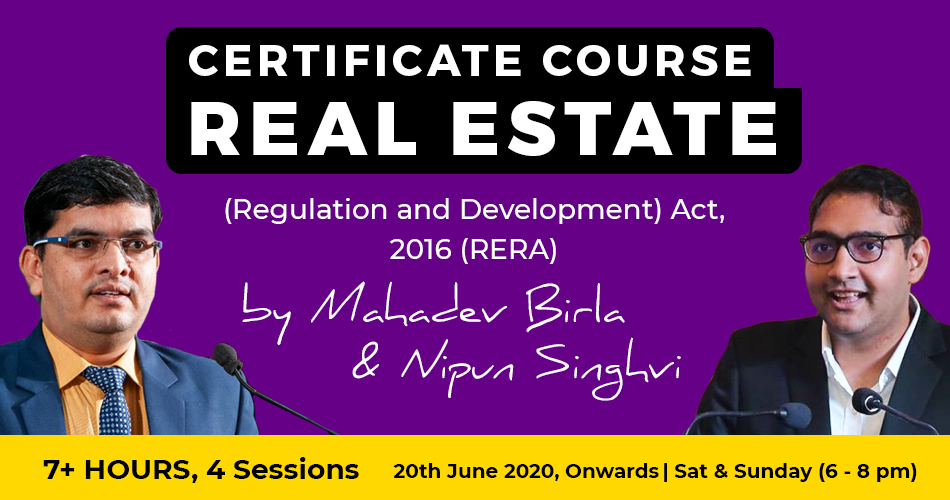Circular No 43/2018-Customs
Circular No 43/2018-Customs
Circular No 43/2018-Customs
F.No. 450/148/2015-Cus-IV
Government of India
Ministry of Finance,
Department of Revenue
(Central Board of Indirect Taxes and Customs)
Room No. 229 A, North Block, New Delhi
Dated: 8th November 2018
To
All Principal Chief Commissioners/Chief Commissioners of Customs/Customs (Preventive)
All Principal Chief Commissioners/Chief Commissioners of Customs & Central Excise
All Principal Commissioners/Commissioners of Customs/Customs (Preventive)
All Principal Commissioners/Commissioners of Customs & Central Excise
Subject: Implementation of Paperless Processing under SWIFT-Uploading of Supporting Documents (eSANCHIT) in Exports – reg.
Madam / Sir.
Kind attention is drawn to Board’s Circular No. 29/2018-Customs dated 30.08.2018 introducing Paperless Processing under Single Window Interface for Facilitation of Trade – Uploading of supporting documents (eSANCHIT) in Exports, wherein, pilot for facility of uploading digitally signed documents on eSANCHIT was launched in exports at Air Cargo complex, New Delhi and Chennai Customs House. On successful implementation of the pilot, it has been decided to extend this facility to all ICES locations on PAN India basis for all types of exports under ICES. On a voluntary basis, members of the trade may use this facility to upload the supporting documents concerning Shipping Bills that may be filed w.e.f 8th November 2018
2. The Shipping Bill (Electronic Integrated Declaration) Regulation, 2011, provide for the authorized person to submit digitally signed electronic integrated declarations (Shipping Bills) and supporting documents and dispenses with the need for trade to submit the corresponding hard copies. The Regulations also provide that the authorized person shall retain, for a period of 5 years from the date of acceptance of the Shipping Bill, all supporting documents in original, which were used or relied upon by him in submitting the electronically integrated declaration, and shall produce them before Customs or other Government agencies in connection with any action or proceedings under the Customs Act 1962 or any other law for the time being in force.
Download the Circular No 43/2018-Customs by clicking the below image:
Uploading supporting documents
3. The procedure for eSANCHIT in exports is similar to the one prescribed for eSANCHIT in imports vide Circular No. 40/2017 dated 13.10.2017. Briefly, salient features are described as below: –
3.1 For uploading supporting documents on ICEGATE, the authorized persons must Open ICEGATE URL httgs://www.icegate.gov.in/, Click on Login/Signup button for login into ICEGATE by using his/her access credentials and then Click on the e-SANCHIT link provided in the left vertical menu to redirect on the e-SANCHIT. The step-by-step procedure for upload of supporting documents is also provided on the ICEGATE website. While preparing a job for submission on ICEGATE in their respective Remote EDI Systems (RES), the authorized persons must ensure that they have uploaded all the necessary supporting documents. A facility has also been provided on ICEGATE to the authorized persons to access and view the documents uploaded by them.
3.2. In case the authorized person seeks to provide a document after the generation of the Shipping Bill number, he/she may first upload the document on ICEGATE. obtain a unique ID Image Reference number (IRN) for the document and link that document with the corresponding Shipping Bill by submitting an amendment at the Service Centre. This procedure will also apply when the authorized person submits a document in response to a query raised by Customs for a Shipping Bill.
Assessment & Document Verification
3.3. Once a Shipping Bill has been filed, Customs officers will be able to access the uploaded electronic versions of supporting documents while viewing or assessing the Shipping Bill on ICES. During the assessment, ICES provides for a query to be raised in order to call for additional documents or information. In response to a query, supporting documents can be uploaded online by following the procedure described in para3.2 above. All documents required for the purposes of assessment would be viewed online.
Goods Registration, Examination & Let Export Order (LEO)
3.4. After filing of the Shipping Bill, the authorized person (e.g. Exporter/Customs Broker) may with his self-assessed copy of the Shipping Bill, approach the designated place for goods registration, document verification, and LEO. In case goods are to be examined, the officer examining goods may record the results of inspection/examination online on ICES.
4. After 15 days of the launch of the facility, a review will be carried out, and thereafter, it will be introduced as a mandatory requirement.
5. All Principal Commissioners/Commissioners of Customs, Customs & GST are requested to kindly issue public notices. Any feedback and queries may be addressed by email to icegatehelpdesk@icegate.gov.in. References in hard copy may be sent to Commissioner (Single Window), HUDCO Vishala Building, B – Wing, 5th Floor, Bhikaji Cama Place, R.K. Puram, New Delhi-110066.
Yours sincerely,
(Maninder Kumar)
OSD (Cus IV)
If you already have a premium membership, Sign In.
 ConsultEase Administrator
ConsultEase Administrator
Consultant
Faridabad, India
As a Consultease Administrator, I'm responsible for the smooth administration of our portal. Reach out to me in case you need help.